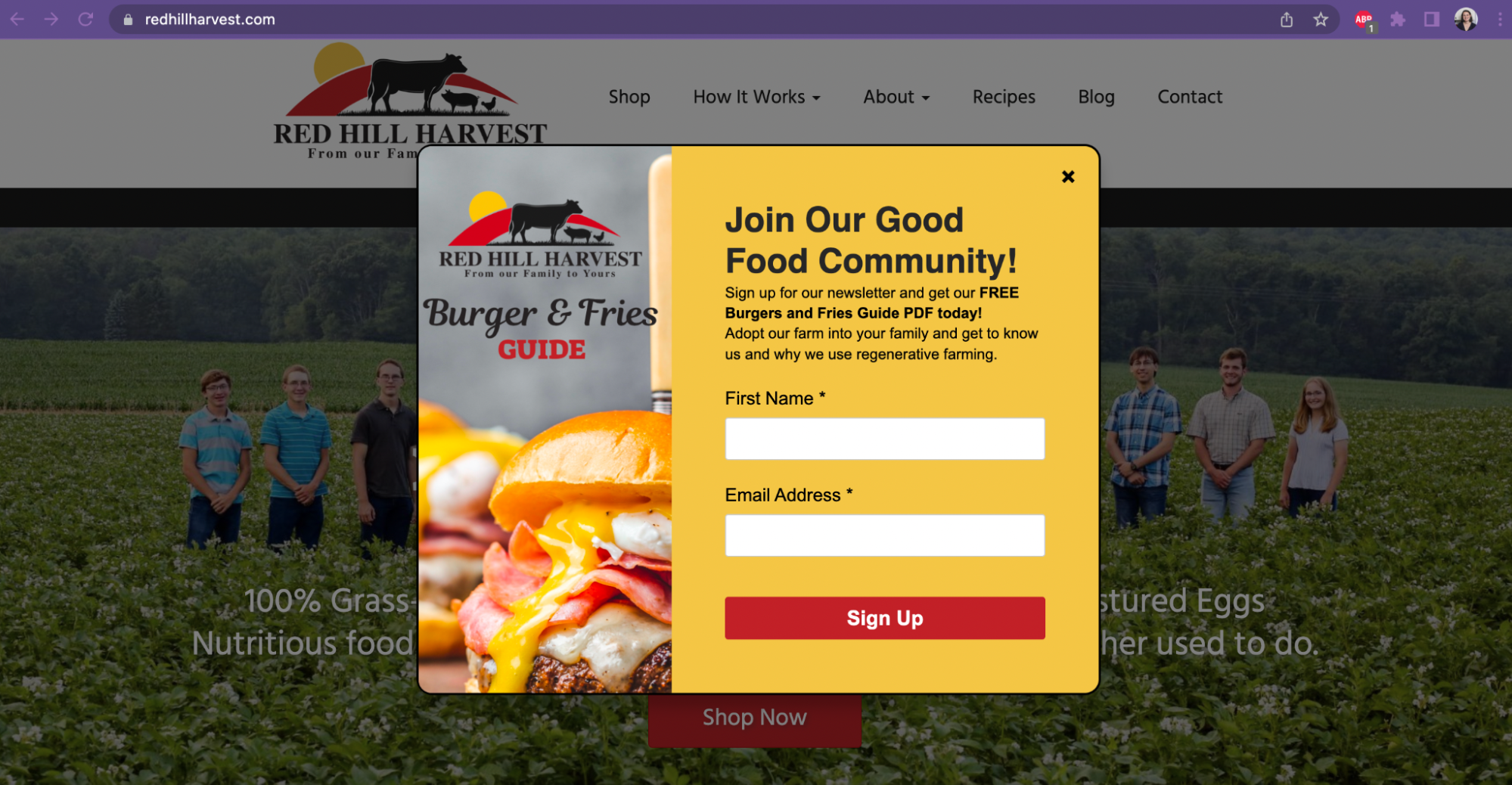
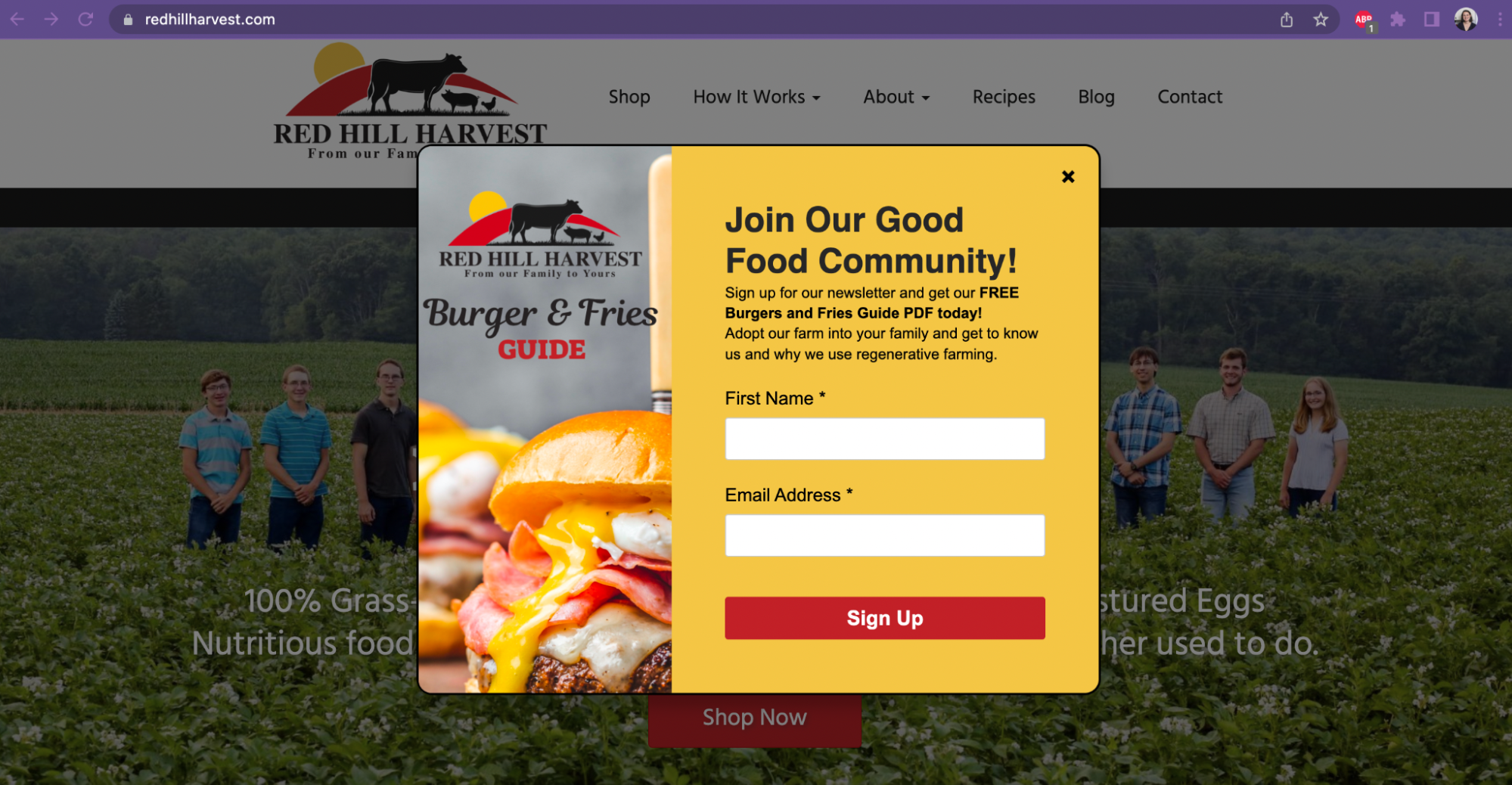
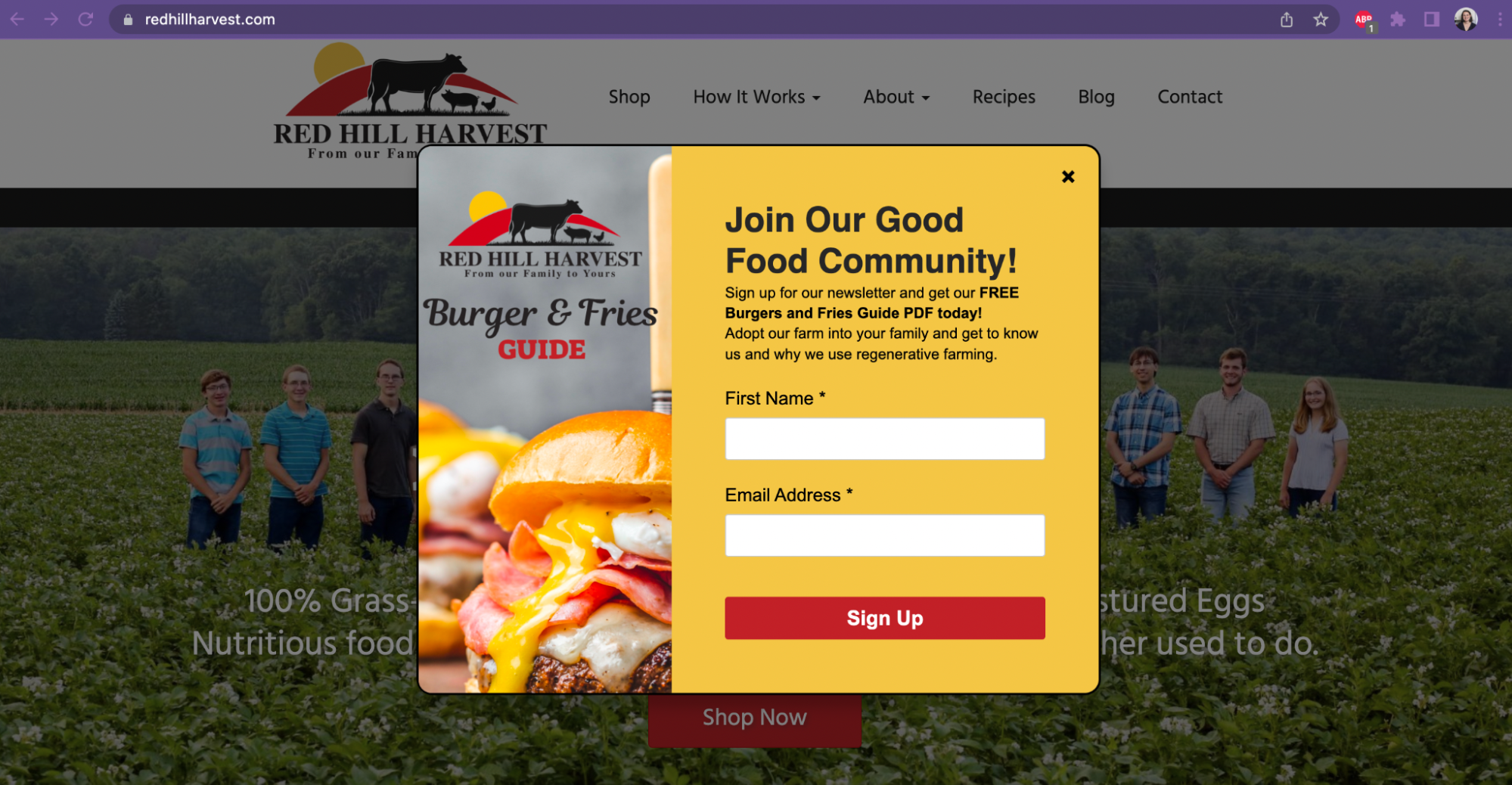
Lead Magnets to Boost Your Farm Email Marketing This Year
February 21, 2023


How to Create 30 Days of Social Media Content at Once
May 1, 2023Why You Need A Strong Google Business Profile As Part Of Your Farm Marketing
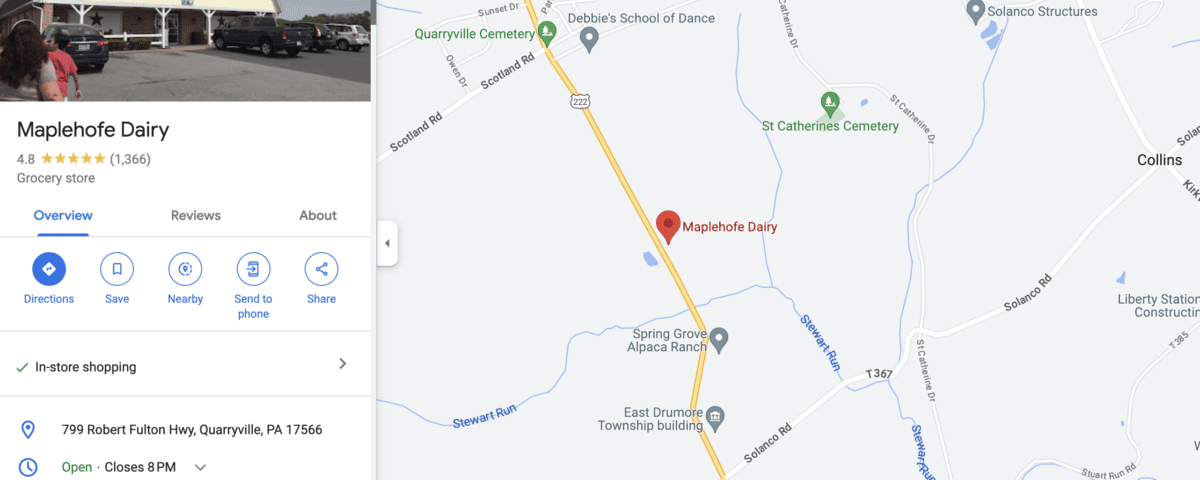
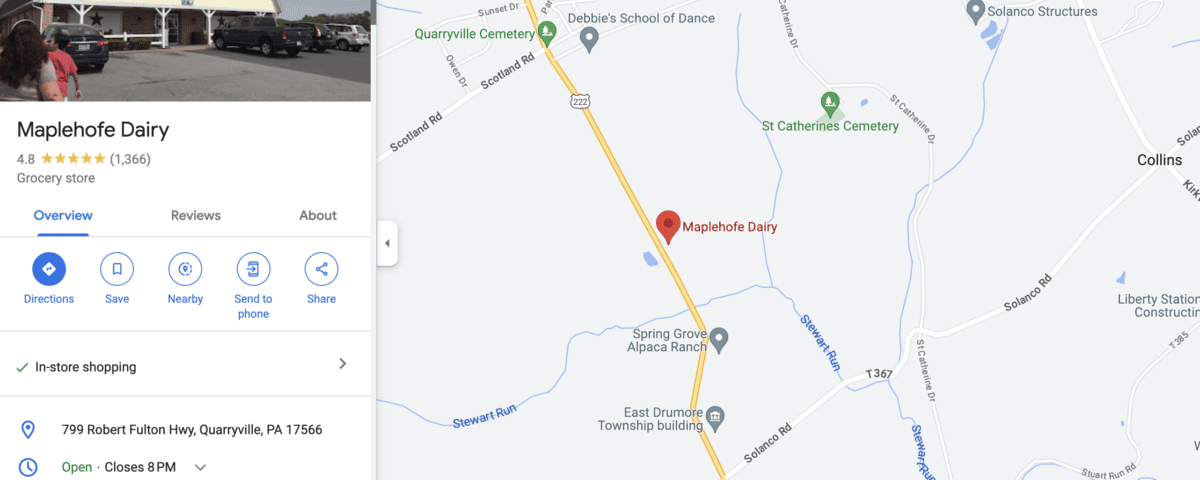
A Google Business Profile is one of the easiest and best ways to get your business in front of potential customers. Websites, newsletters, and social accounts are important. But, when it comes to first impressions, your Google Business Profile is king.
It’s easy to set up a basic Google Business Profile. Then, with a bit of time, attention, and marketing know-how, you can optimize it to drive visitors to your business.
In this blog post we'll cover what a Google Business Profile includes, how to set it up, and why it matters. Then, we'll give you our top tricks to make your Google Business Profile part of your overall marketing strategy.
What is a Google Business Profile?
A Google Business Profile, formerly known as Google My Business, is the listing that comes up in Google Searches and on Google Maps. People can find your Google Business Profile through a specific search for your business. Or, it might come up as part of a broader search for terms like “farms near me” or “best local juice company.”
Often, your Google Business Profile will be someone's first contact with your brand. You want to make sure that it answers their questions and gives them a full picture of who you are and what you do.
Any business can have a Google Business Profile, even those without a physical location. If you have a business with multiple locations, it’s best to set up a separate profile for each location.
You'll be prompted to fill out the following information when setting up your Google Business Profile. It’s best practice to include as many of these items as possible :
- Business Name
- Address (if applicable)
- Phone number
- Website
- Business category
- Broad geographic location
- Primary contact name
- Business email
- 500 character description
- Number of employees
- Hours of Operation
- Payment methods
- List of services or products
- Images of the physical space and/or products
The more thorough your profile, the better when it comes to attracting new customers.
Your Google Business Profile will also include:
- Reviews left for the business on google
- Space for posts highlighting specific products or events,
- A question section where you can answer frequently asked questions.
How to set up a Google Business Profile
Setting up a Google Business Profile is free and straightforward.
Begin by visiting google.com/business and clicking “Manage Now.” You’ll be prompted to enter in all of the information listed above.
Then, you'll need to verify your business. If you have a physical location, Google will send you a postcard with a code to type into your account. If you don’t have a physical location, you can verify the business via phone, email, or live video chat.
Once your profile is set up, check on it regularly to keep the information up to date, provide updates, and reply to reviews and questions.
Why is a Google Business Profile an Important Marketing Tool?
A Google Business Profile is critical for building credibility as a brand, connecting with current and potential customers, and finding new markets.
When someone first hears about a brand or business, they Google it. A complete Google Business Profile immediately makes you legitimate in their eyes. Without one, customers might be confused and abandon their search or interest in you all together.
Your Google Business Profile will help you build trust with these potential customers. It also increases your credibility with the Google algorithm. Individuals can also read reviews and see social proof of your business. You prove your credibility by having a completely filled out profile.
The review and question features also give you an opportunity to connect directly with customers. You can address complaints, respond to praise, and answer questions before the visitor even makes it to your site.
Finally, a good Google Business Profile will push you higher in the search rankings. People doing broad searches in your area will be more likely to discover your business. Then the content of your profile will encourage them to come visit or make a purchase.
Top Tips for Making the Most of your Google Business Profile
Use the following tips from our SEO and marketing specialists to optimize your Google Business Profile.
1. Fill the profile out to completion. Don’t leave anything out because each piece of information is an opportunity to rank higher in search and attract more customers.
2. Add the keywords you’re trying to rank for into your business description. Don’t stuff the description with keywords, but do add in a few of your top ones. For example, a dairy farm might include “local milk” or “A2/A2 dairy.” A livestock farm might include “grassfed beef in Pennsylvania” or “pasture raised pork.” A jam company could include “local fruit jam” or “artificial flavor-free grape jelly.”
3. Add Images. Images are a great way to show prospective customers how your business and products look.
4. Make sure that your business information matches your website. Google checks for accuracy by comparing your profile to your website. Make sure that everything matches down to whether you abbreviate to St. in the address or spell out Street.
5. Be honest. Share complete information about your business, but never lie or exaggerate to fill in a section. Google will penalize you.
6. Share your review link with current customers. Try to get as many reviews on your profile as possible. An automated new customer email series is a great way to encourage reviews.
Setting up a Google Business Profile isn’t complicated, which is all the more reason to take the time to do it well. A thorough, on-brand profile will bring your marketing efforts into Google Maps and the Google Search Page. It’s free promotion and a great way to attract new customers and engage with current ones. If you have a business or sell a product, check today to make sure your Google Business Profile is optimized.

